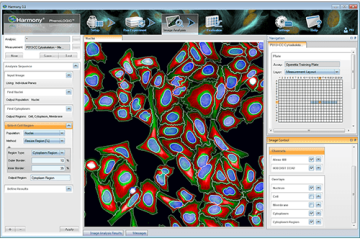-80ºC Loaner Freezer

Is your -80ºC on the fritz? Do you simply need to temporarily thaw your freezer to clean it out? The PCAT holds a spare and provides scheduling for a spare large -80ºC Freezer. If you are not a member of the DC, you should first confirm that you have checked with UCSF Facilities to see whether they have a loaner for you.
This model is a Thermo Scientific Revco UxF Ultra-Low Temperature Freezer, and holds ~28 cubic feet storage and it is located on the 10th floor, outside of the PCAT space. Ideally, it is not to be moved so bring your freezer racks on a cart to this location. If it absolutely does need to be moved, most likely facilities can do this for you.
Here are the FAQs:
- To use the freezer-- you must sign up for the duration of your intended use.
- This freezer is most frequently used as a temporary (2-3 days) loaner freezer for routine freeze-thaw clean outs of your existing freezer.
- If your lab needs to occupy the freezer for longer than a few days, for example, while waiting for new freezer to be delivered, discuss your timeline with the PCAT. You should provide evidence that your replacement freezer has been ordered.
- This loaner is maintained in an unplugged state when not in use. Hence it will take approximately 12-24 hours to sufficiently cool down. It is a green policy. In most cases, your broken freezer will maintain a frozen state for a day or two, without dry ice, and without opening it.
- After use, and to prevent mould growth, the freezer must be left clean and dry.